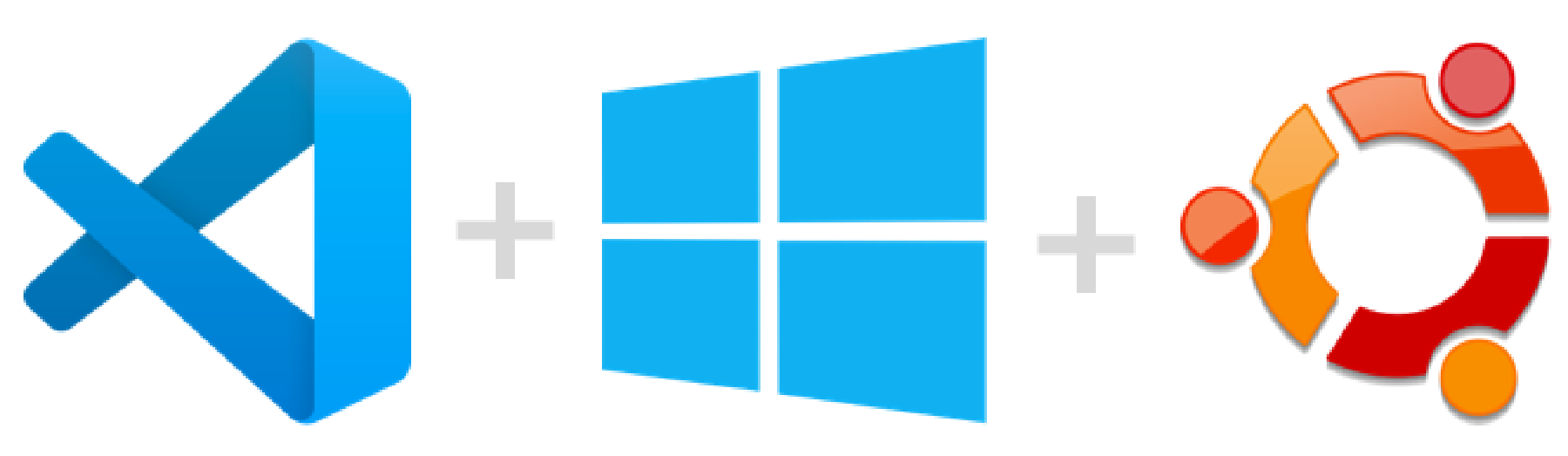Windows Subsystem for Linux
If you’re on a Windows workstation and want to use Bazel, the best option I’ve found is using Windows Subsystem for Linux or WSL.
The benefit of using WSL is the awesome native integration with Visual Studio Code. You can launch your project in WSL and simply use the VS Code you’ve already installed. As a developer, I’ve been using these features for years and sincerely appreciate Microsoft embracing WSL as an alternative development environment.
Follow the directions found here.
Learning how to use VSCode with WSL can be found here